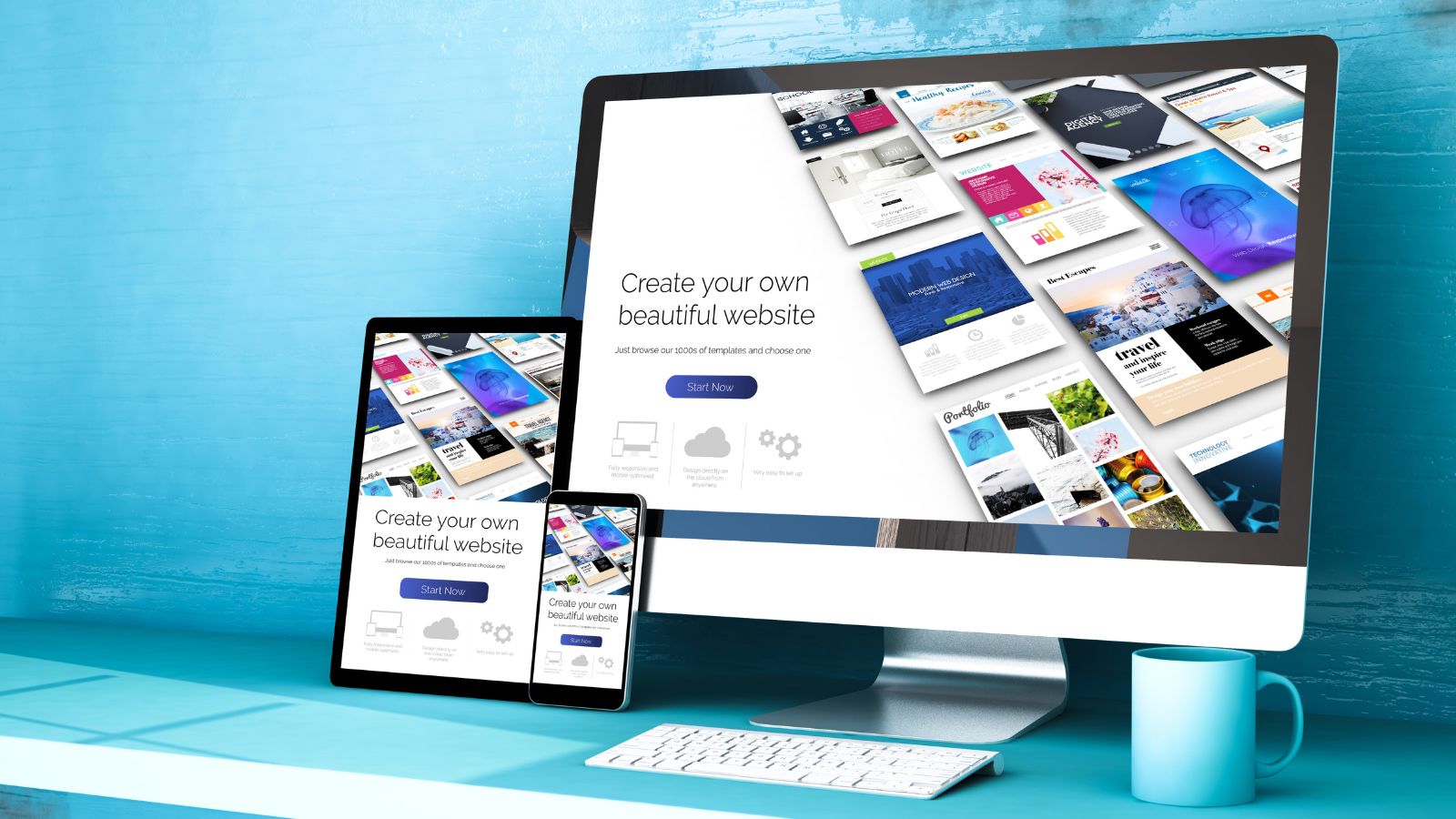Building Content Performance Dashboards for API-Driven Platforms
In a headless, API-first environment, content exists in multiple sources and locations web, mobile, apps, kiosks and more, instead of one place on a website or web application. Content is served via structured APIs, disconnecting the transmission vehicle from the ultimate rendering experience. While this fosters new opportunities for developers and extensions, it complicates things even more; it’s difficult to scale content performance across so many spaces. Enterprises must evaluate the quality of content performance to ensure adherence to previously set strategic initiatives and create content performance dashboards specific to API-first. These dashboards ensure the formerly separate information is now accessible to all, fostering easier opportunities for growth and real-time access for teams.
Limitations of Regular Analytics Dashboards
Regular analytics dashboards tend to be page-based; they report sessions, clicks, and bounce rates by URL/screen. But in an API world, content is atomic. It’s loaded in real-time and used interchangeably across multiple channels. One block of content can be on the website homepage, in the mobile app, and part of the email marketing nurture series. So page-based reporting can only go so far. Understanding content performance in a headless API world means dashboards must assess performance as if it is a thing, mapping engagement back to individual blocks of content, types of content, and channels by which it was delivered and utilized. This requires different data architectures and methods of collection and visualization—something a modern enterprise CMS must support to enable true insight and optimization across fragmented digital experiences.
Actions in Analytics Linked to CMS Based Metadata
One of the best parts about headless CMS implementations is that the content structure resides within. That structure metadata about the content can be used in analytics and mean something relative to its purpose. Because the headless CMS is decoupled from frontend delivery, it has all necessary information to drive insights further down the funnel. For example, fields can represent content type, author, tag, publish date, language, etc. So when a user engages with a CTA, it’s not just enough to fire an analytics event; it makes sense to also pass in relative metadata from the CMS to make future reporting easier. For example, if a team wants to report on performance by content type, campaign or persona, they can size up and compare and analyze beyond just the events fired by URL. Establishing the infrastructure allows for this connection to happen by bringing the logic for tracking CMS metadata into the logic for analytics tracking in a repeatable and scalable way.
Dashboard Structure Based on Content Intent
Before building out a dashboard for example, ensure that all stakeholders know what performance means. Are we going for more views? More time on screen? More shares? More conversions/form fills? Each content type has different markers of success; blogs may need engagement while landing pages need conversions/call-to-action fills and support articles need time-to-resolution. Therefore, any content performance dashboard needs to allow for the KPI to be segmented to understand success across different content intents. In addition, stakeholders want to slice and dice content based on other strategic attributes, channel, territory, publish date to allow for both macro and micro decision-making.
Tools and Frameworks for Visualization
The tools you choose will impact the practicality and meaning of your content performance dashboard. Looker, Tableau, Power BI, and Data Studio offer data modeling opportunities for visualization. For businesses that will be building dashboards from the ground up, many employ a frontend framework like React as well as libraries like D3.js or Chart.js to maintain control over layout and interaction. You want to make sure that the tool integrates into your data stack, is suitable for real-time or historical queries, and can be rendered in such a way that casual or non-technical users can understand it. A dashboard is useless if it’s complicated to read and requires extra time to decipher.
Pulling from Multiple APIs and Other Data Sources
Performance data exists in multiple locations in a headless environment. User engagement data may come from first-party analytics, content data in a CMS, conversion data in a CRM, infrastructure performance from an API monitoring tool. Any content performance dashboard should collate sources where applicable to gain a comprehensive view. Consider BigQuery or Snowflake to create a data warehouse with sourced information to visualize. Using ETL (Extract, Transform, Load) platforms like Fivetran makes it simpler to move data from one location to another. Custom scripts can also be created to send the flow of the data where needed for centralized performance evaluations to manifest efficiently.
Understanding Engagement at a Component Level
Since content can be modularized and componentized, performance dashboards should help assess how the components themselves are performing. Consider a “testimonial” block or “feature” section that can be used across pages and applications. By tagging these components when developing the site, teams can evaluate performance out of context since clicks and impressions will happen separately. This gives internal teams the ability to see how successful milestone components are, no matter where they exist throughout experiences. This info can better inform design, placements, imagery, render speed, and content strategy. This is key for teams that favor constant iteration and personalization.
Personalization and A/B Testing Integration
Content strategies of the present rely on personalization and experimentation. Thus, a performance dashboard must acknowledge those aspects to provide relevant results. For example, if a landing page has three variations of a title, and A/B testing is being employed across various segments to find out which one works better, managers should be able to see level-of-detail performance for each version of the title within each segment. Performance dashboards integrate with A/B testing solutions like Optimizely, Google Optimize, or custom A/B testing protocols to create one central place to view results and confirm or adjust hypotheses made during the A/B test. Integration enables you to apply what you’ve learned elsewhere to future content.
Stakeholder-Specific Views & Filters
Not all jobs benefit from the same performance analysis. Different stakeholders require different metrics to determine success. Content editors may want access to cumulative real-time post-publish performance for a single blog while content designers need to see their contributions and subsequent performance. In-house marketing managers would much prefer revenue generated funnels and ROI from marketing campaigns than seeing a breakdown of content views through organic search. Product owners, developers, and executives all require different performance insights. A performance dashboard should include multi-faceted views and role-based access or filters to allow all who require a performance dashboard to obtain relevant insights quickly and easily. The more people who are driven to query data, the more likely they’ll be to utilize sound changes for growth opportunities.
Alerts As Part of the Dashboard Actionable Intelligence
The dashboard is only a part of it. The performance dashboard should encourage action. By integrating alerts via Slack or email to pinpoint why hits drop for no reason, why bounce rates spike or why one title version creates a CTR explosion someone needs to be alerted to make an adjustment in real-time. Actionable intelligence comes from dashboards that alert professionals for new opportunities discovered in the data or caution flags that create important issues before it’s too late. Performance dashboards should always promote action.
Support for Lifecycle Metrics to Evaluate How Content Performs Over Time
Not all content performs and provides value right away; some content is valuable over a week, month or year. A comprehensive performance dashboard should support lifecycle metrics to evaluate how content performs over time and diminishes relevancy with long-term ROI. For instance, being able to track evergreen traffic and how often a piece needs updating and its performance post-refresh offers data-driven insights that empower organizations to determine which content can be repurposed, which should be retired and which requires more investment. Supporting efficiencies throughout the content lifecycle is critical.
Performance by Delivery Channel or Platform to Scale Performances
Yet often an API-first world creates content beyond just one website and one mobile application. It exists in multiple channels websites and mobile apps and kiosks and smart TVs, digital signage, voice, AR and VR that don’t even exist yet. Content exists in multiple realities, meaning previous measurements of success are either ineffective or only partially effective. Where it used to be enough to measure one website or app in a non-API-first world, those measurements are ineffective and outdated.
Therefore, performance dashboards necessary for an organization to be competitive need to justify how content behaves and functions across all delivery channels. This means not just page views and clicks but time on site, time on task, engagement rates, conversion rates, engagement driven by context, engagement driven by geolocation, failure to load for devices. A robust filtering system needs to exist for understanding content performance by device, channel, location, language, even segmented user types.
Everyone who interacts with content needs to know how content is experienced across the board from marketers and product teams to UX and developers to render better performance decisions around opportunities for reuse and re-optimization, additional personalization or channel/device specific nuances. Ultimately, it needs to be known whether content is doing what it should be doing in various realms for everything to work properly.
Locale-Specific Assessment Should Be Possible
Organizations that operate on a global scale understand that they create content for locale-specific audiences; performance dashboards should make it possible to assess by region or language. These identify performance lulls, cultural preferences and geographical trends. By integrating CMS locale metadata into the analytics workflow, stakeholders can better understand their impact as international teams and make the case for further investment based on real data.
Align Dashboard Metrics with Business Objectives
In the end, the performance dashboard to track performance must connect user actions and content successes back to business goals and intentions. Whether the business goal is lead generation versus user retention versus product adoption versus brand engagement, the performance dashboard should indicate business priority based on what metrics are monitored. Collaboration with department heads and leadership define what’s considered success. When dashboards empower action based on the greater good, the organization functions more holistically and aligned.
Conclusion: Turning Content Data Into Strategic Advantage
A performance content dashboard isn’t just a reporting necessity; it’s the differentiator that enables your team to make faster decisions with greater accuracy and confidence. If everything is created as part of an API-based puzzle modular, omnichannel and often dynamically rendered then it stands to reason that understanding how it works in many different mosaic pieces and across channels would be just as important. Performance dashboards become the one view through which everyone from marketers to content creators and editors, product managers and C-suites can view performance metrics in real time, detect overlapping patterns and assess contribution value against other expectations.
When blended results of structured content in a headless CMS and first-party analytics, engagement activity and big-picture business goals are assessed, performance dashboards become the birthing nexus for what’s really going on with content. They raise questions that otherwise may never be asked: Is content a national asset or international? Does one channel perform better with a certain audience than another? What are the geo and/or demo lifespan of certain published assets? Answering these questions allows for iterative strategies for content creation, distribution and targeting over time.
Ultimately, when every interaction counts and personalization/relevancy are engagement prerequisites, having access to the right information is not only advantageous but the competitive edge. Performance dashboards can transform what could easily be personal preference-driven decision making into strategically based decision making. They tell you what works and fails, where best to invest resources to elevate any undertaking back to its highest performing constituents.
If planned properly, with visualization tools and a performance dashboard infrastructure relative to today’s headless wonders, performance dashboards can recede to the background and connect the data points between relative efforts and business success. They create silo-busting alignment, encourage experimentation, and shift content from a cost center to a performance-based asset center. When data are visualized in situ, it transforms not only how content is measured but how it’s viewed with teams empowered and educated as to what’s needed for tangible short- and long-term success across the marketplace.