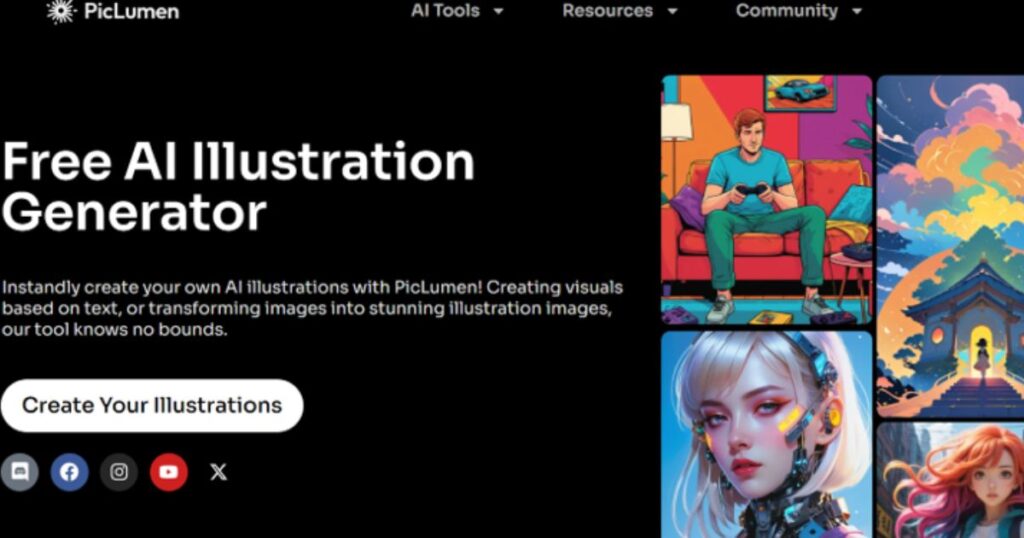
How to Make Illustrations from Images: A Step-by-Step Guide with PicLumen
Due to today’s visually driven world, the demand for unique, engaging illustrations has grown exponentially. Be it graphic designers, content creators, or even a business owner who wants to give an extra edge to his brand, the ability to create custom illustrations can take your projects to the next degree. One of the most effortless ways to achieve this is through an AI illustration generator. Among the many options, PicLumen is a powerful and user-friendly tool to convert your images into beautiful illustrations.
We will present in this article how to convert images into illustrations with the functionality of PicLumen step by step.
Step 1 – Upload an Image
First of all, to start working with your illustration in PicLumen, you have to upload an image. This might be a photograph, some sketch, or just an image that is the backbone of your illustration. PicLumen allows various forms of images; hence, making it quite easy for one to get started. Go to the section facilitated to upload on the PicLumen website, and then select the image you want to transform.
Also, once your image is uploaded, you will have it in view for reference to guide the transformation into an illustration. This process is very important because the quality and character of your uploaded original image will directly influence the output.
About quality: Consider that the images you are going to work on should be sharp and of high resolution, with either clear backgrounds or elements in the photo. Very busy or noisy backgrounds, or shots with elements that can draw a viewer’s attention away from the subject of your illustration, should be avoided if you want the best results. A good, well-chosen image is a good foundation; further steps will run easier and more effectively.
Step 2: Tell PicLumen Your Ideas
After uploading your image, the next step is to bring in your vision. You can input ideas or specific instructions of what you want PicLumen to do with your illustration and the style you envision, whether vibrant and colorful, minimalist, or even from a particular art movement.
This is now where the magic happens! Describe aspects such as the mood you would wish to set, color preference, and any other element you would want to see in the illustration. The more detail you can provide, the better the AI will be able to create a piece that suits your needs.
You may, for instance, want to achieve a quirky effect, and thus, the use of soft colors and some playful elements should be suggested. In support, you may want to lean towards a professional look and therefore should stipulate the use of a monochromatic palette and clean lines. All of these personal touches count for some of the many reasons users enjoy using an AI illustration generator like PicLumen.
Step 3: Customize Your Illustration
Once PicLumen is done processing your image or ideas, it will come up with a draft illustration based on the input. But most amazingly, the different customizing options it offers enable one to make even more modifications to the illustration.
Color adjustment, alteration of shapes, and even the composition can be revised to fit a piece that perfectly meets your consideration. The intuitive interface shows you immediate changes and allows experimentation with multiple looks and feels.

In reflection, one of the major features that distinguish PicLumen from other illustration tools is personalization. You do not just download a static image but can actively be part of its creation. Suppose you do not like an initial color scheme; then, in one click, you can easily choose another palette until such time when it feels just right for your brand or project.
Besides, PicLumen also allows you to add text or another graphic where needed. Whether you’re adding a tagline, company logo, or flair with decorative flourishes, the addition of these elements will help interpolate your illustration for greater effectiveness and alignment with your overall design goals.
Step 4: Download & Use
Once you are satisfied with your illustration, the last thing would be to download it. PicLumen offers you high-resolution files suitable for whatever use: web applications, print materials, social media-the lot. Just click the download button, and your illustration is ready.
The download format from PicLumen ensures that presentations are compatible with any kind of platform. You can easily insert your new illustrations into any presentation, website banner, marketing campaign, or even social media post. Having your custom illustration at your fingertips will open up a world of possibilities that will enable you to effectively engage your audience with unique visual content.
Why Choose PicLumen?
PicLumen is far more than an AI illustration generator; for it’s a power tool to help users realize their creative thoughts. Here are some of the many reasons you try PicLumen for your illustrations:
- User-Friendly Interface: PicLumen, though simple, allows even nontechnical people to easily navigate through the illustration process. It makes sure that people with or without any prior skill and experience create amazing illustrations on the platform.
- Versatile Customization: Extensive options for customization mean that your capacity to personalize will be particularly high, thus, enabling you to really make the illustrations your own representative of your brand or your personal style. You can make your illustrations align with your business identity or your unique artistic flair.
- Quality Output: With the advanced AI algorithms at work within it, PicLumen produces remarkably quality illustrations, keeping the core of the living original with a Romantic charm. The resulting output would be eye-catching and professional enough for any application.
- Fast Turnaround: It goes in a really quick way from uploading to downloading hence sufficing your need to develop all sorts of illustrations while maintaining quality. This is useful for professionals who have tight schedules.
- Community and Support: This will also mean that PicLumen has an active community where users can share tips, techniques, and inspiration. If you find yourself facing some challenges, then the support team isn’t far behind in offering their services and making the experience seamless.
- Free: PicLumen offers a cost-free platform, allowing users to create custom illustrations without financial barriers. It promotes accessibility, encourages creativity, and may operate on a freemium model, providing optional premium features while gathering user feedback for continuous improvement.
Conclusion
Adding custom illustrations to your work will surely increase its visual appeal and make it more engaging. It could not get easier than using tools like PicLumen. To make an engaging visual, follow a few simple steps of uploading an image, telling PicLumen what was on your mind, customizing your illustration, and downloading it for use in your document. Whether it be for personal branding, enhancement of marketing materials, or even creative explorations, PicLumen will provide the perfect platform for all your illustration needs.
Take advantage of this AI illustration generator and begin your journey to convert your photos into amazing illustrations today! With PicLumen, you not only save your time but also get the illustrations that would meet your demands. Your uniqueness gets fashioned out and stands apart in this jam-packed digital world. So, what’s holding you back? Begin your creative journey with PicLumen now!






