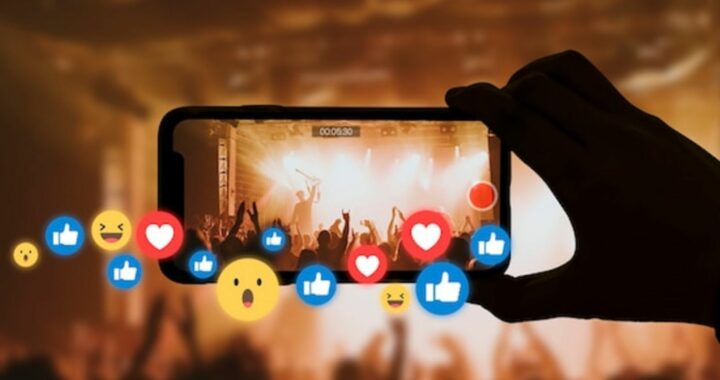How to Choose a Printer for Business Use That Fits Your Budget And Needs
Choosing the right printer for your business can be a make-or-break decision, especially when you’re on a budget. You want a printer that can keep up with your workload, produce high-quality prints, and not break the bank. But with so many options out there, it can be hard to know where to start.
Do you go for the cheapest option, hoping it’ll get the job done? Or do you splurge on a high-end new printer, hoping it’ll pay off in the long run?
The truth is, there’s no one-size-fits-all solution when it comes to choosing a printer for your business; what works for your competitor down the street might not work for you. In this article, we’ll walk you through the key factors to consider when choosing a printer that fits your business needs and budget. So, let’s get started!
Understand Your Printing Habits
Before you start shopping for business printers, take a closer look at your business’s printing habits. How often do you print documents? Do you need to print in color or black and white? What’s the average number of pages you print per day? Answering these questions will help you determine the type of printer that’s right for your business.
For example, if you print frequently, you’ll want a printer that can handle high volumes without breaking down. If you need to print in color, you’ll want a printer that produces vibrant, high-quality prints. Essentially, understanding your printing needs will help you find the best printer that fits your workflow and budget.
Consider the Kind of Printer
So, you know your printing needs and habits, but now it’s time to think about the type of printer that’s right for your business. Different types of printers excel in different areas, so it’s important to choose one that fits your business personality.
Do you prioritize speed and efficiency, or are you looking for a printer that’s easy to use and maintain?
Below are different types of office printers to choose from, each with its own strengths and weaknesses:
- Inkjet Printers: Great for small businesses that need to print in color. The inkjet printer is affordable and produces high-quality prints, but it can be slow and expensive to maintain.
- Laser Printers: Ideal for high-volume printing; they’re fast, reliable, and cost-effective but can be pricey upfront.
- All-in-One Printers: Perfect for small businesses that need to scan, copy, and fax documents. This multifunction printer is versatile and space-saving but can be a costly investment.

By considering your options and weighing the pros and cons, you’ll be able to find a printer that meets your business needs and helps you stay productive and efficient.
Get to Know the Print Quality and Speed
For most businesses, a perfect print is a combination of high-quality prints and fast speeds. You want your documents to look sharp and professional, but you also need them quickly. You can’t afford to sacrifice quality for speed or vice versa.
That’s why it’s important to consider both print quality and speed when choosing a printer. Do you need crisp, high-resolution prints? Then, look for a printer with a high resolution (at least 600 dpi). Do you prioritize speed? Find a printer with a fast print speed (at least 20 ppm). By thinking about your specific needs, you can find a printer that delivers the perfect print every time.
Take Note of Print Volume and Paper Capacity
Perhaps some of you have experienced being stuck, trying to print out an important document, only to have the printer jam on you. It’s frustrating, wasteful, and a total productivity killer. That’s why it’s crucial to think about paper handling and capacity when choosing a business printer.
For instance, if you need to print in bulk, look for a printer with a high paper capacity (at least 250 sheets). You’ll also want to consider paper handling options, such as automatic duplex printing and multiple paper trays, to avoid those pesky paper jams and find a printer that can keep up with your workflow.
Consider the Connectivity and Compatibility
While you’ve found the ‘perfect printer’, can it play nice with your devices? Don’t get stuck with a printer that’s a pain to connect or incompatible with your gadgets. Instead, opt for wireless printers with user-friendly interfaces, mobile printing key features, security features, and compatibility with your devices and operating systems.
If you need to print wirelessly, look for a printer with Wi-Fi or Bluetooth connectivity so you can easily send and print your PDF files. That way, you can print without the hassle and focus on what really matters: your business!
Think About the Maintenance Costs
Printers can be a significant investment for your business, but it’s not just the initial cost you need to consider.

Maintenance and upkeep can add up quickly to the total cost, too. So, consider the cost of ownership. Look for a printer with affordable ink or toner cartridges and a low cost per page. You’ll also want to consider the maintenance costs, such as replacing worn-out parts and repairing broken printers.
Read Feedbacks and Ratings
Finally, take a peek at what other customers are saying about the printer. Check out overviews and ratings from trusted sources like Amazon, PCMag, or CNET. You want to know if the printer is reliable, easy to use, and meets expectations. Plus, you might even discover some features or benefits you hadn’t considered before!
Takeaway
Choosing the right printer for your business can be tough, but by considering your business’s specific needs and requirements, you can find a printer that fits your budget and aligns with your workflow, maximizing your printing power. With the right printer, you’ll be able to increase productivity, reduce costs, and improve the overall efficiency of your business. Happy printing!