
Creating a Customized Logo Builder: Steps to Develop Your Branding Tool
Let’s be honest, we all know how important first impressions are. A standout logo is a crucial part of your brand’s identity. It’s more than just an image; it’s the face of your company. But what if you could create a tool that helps businesses craft their unique logos? Enter the customized logo builder! This nifty tool can revolutionize how businesses approach branding, giving them the power to design logos that truly represent their vision and values. Let’s dive into why creating a customized logo builder is a game-changer and how to develop one to set your business apart from the crowd.
Importance of Branding and Logo Design
Branding isn’t just a buzzword; it’s the essence of what makes a business recognizable and memorable. A strong brand can evoke emotions, build trust, and establish a loyal customer base. At the heart of this branding effort lies the logo. Think of iconic brands like Nike or Apple. Their logos are simple yet powerful and instantly recognizable worldwide. A well-designed logo encapsulates a company’s identity and values, making it easier for customers to connect with the brand. Investing in a quality logo is investing in your business’s long-term success.
Benefits of Having a Customized Logo Builder
So, why bother with a customized logo builder? It offers flexibility and personalization that generic logo makers can’t match. With a customized tool, you can tailor features to meet specific business needs, ensuring users can create logos that align perfectly with their brand identity. Additionally, having your logo builder can enhance customer engagement and satisfaction. Users will appreciate the ability to craft a logo representing their brand, fostering a deeper connection with your service. Plus, it sets you apart from competitors, positioning your business as a go-to resource for branding solutions.
Market Research and Planning

Now, let’s discuss the details of getting this project off the ground. Market research and planning are your foundation.
Analyzing Existing Logo Builders
First things first, you need to know what’s already out there. Spend some time exploring existing logo builders. Look at the big names and even the smaller niche tools. What features do they offer? What’s their user interface like? What are their strengths and weaknesses? This analysis will help you identify gaps in the market and areas where your customized logo builder can shine.
Identifying Target Audience
Next up, who are you building this for? Defining your target audience is crucial. Are you targeting small businesses, startups, or large corporations? Each group has different needs and expectations. Small businesses seek affordability and ease of use, while larger companies prioritize advanced features and customization options. Understanding your audience will guide your design and feature decisions, ensuring your tool meets their needs.
Defining Unique Selling Points (USPs)
What makes your logo builder special? Your Unique Selling Points (USPs) will set you apart from the competition. It could be an innovative design feature, an intuitive user interface, or unbeatable customer support. Whatever it is, clearly defining your USPs will help you market your tool effectively and attract your target audience.
Setting Goals and Objectives
Finally, lay out your goals and objectives. What do you want to achieve with your logo builder? Is it to become the top choice for logo design in your niche? To offer a unique, user-friendly tool that enhances your brand’s reputation? Setting clear, measurable goals will keep your project focused and on track. It also provides benchmarks to measure your success and areas for improvement once your tool is up and running.
By following these steps, you’re on your way to creating a logo builder that stands out and offers real value to your users. So, roll up your sleeves and dive into the exciting world of logo design!
Key Features to Include

Creating a customized logo builder means packing it with features that make logo creation a breeze. Here’s a rundown of the must-have features to ensure your tool stands out.
User-Friendly Interface
A smooth, intuitive interface is non-negotiable. Users should be able to navigate your tool without feeling overwhelmed. Think clean layouts, clear instructions, and straightforward controls. Your goal is to make the design process as enjoyable as possible.
Customization Options
Flexibility is key. This includes a variety of fonts, colors, and icons. Users should easily adjust sizes, shapes, and placements, ensuring every element fits their brand’s personality perfectly.
Template Library
Not everyone is a design pro, and that’s okay! A rich template library can provide a great starting point. Include a diverse collection of templates that cater to different industries and styles. This will help users get inspired and give them a solid foundation on which to build.
Integration with Other Tools
Seamless integration with other tools can significantly enhance the user experience. Ensure your logo builder can easily connect with social media platforms, websites, and other branding tools. This allows users to export and use their new logos across various channels quickly.
Export Options
Offering multiple export options is crucial. Users should be able to download their logos in different file formats (JPEG, PNG, SVG) and sizes. This flexibility ensures that the logos can be used for various purposes, from web to print media, without compromising quality.
Technical Development
Once you’ve nailed down the features, it’s time to get technical. Here’s how to bring your logo builder to life.
Choosing the Right Technology Stack
The first step is finding the right technology stack. Consider the programming languages, frameworks, and tools that best suit your project’s needs. Popular choices for web applications include JavaScript (with frameworks like React or Angular), Python, and Ruby on Rails. Your tech stack should support scalability, performance, and ease of maintenance. If you are considering producing your own logo builder, Adobe provides robust tools that could be integral in developing sophisticated features.
Designing the User Interface (UI) and User Experience (UX)
A great UI/UX design is essential for a user-friendly tool. Focus on creating a visually appealing interface that’s easy to navigate. Use wireframes and prototypes to map out the user journey and ensure every step of the design process is intuitive. Test with real users to gather feedback and make improvements.
Developing Core Functionalities
With your design in place, start developing the core functionalities. This includes the customization options, template library, and export features. Ensure that each function works seamlessly and provides a smooth user experience.
Drag-and-Drop Features
A drag-and-drop interface can make customization incredibly easy. Users should be able to drag elements like icons and text boxes into their design and position them exactly where they want.
Real-Time Preview
Implementing a real-time preview allows users to see changes as they make them. This instant feedback helps users understand the impact of their adjustments and makes the design process more dynamic and interactive.
Implementing AI and Machine Learning for Design Suggestions
Incorporating AI and machine learning can take your logo builder to the next level. These technologies can analyze user inputs and suggest design improvements or alternatives. This helps users clarify their design choices and provides professional-grade design advice.
Ensuring Cross-Platform Compatibility
Finally, make sure your tool is compatible across different platforms and devices. Cross-platform compatibility ensures your tool can reach a wider audience and allows users to design on the go.
Focusing on these technical aspects will ensure your logo builder is robust, user-friendly, and equipped with cutting-edge features that make logo design accessible to everyone.
Content and Design
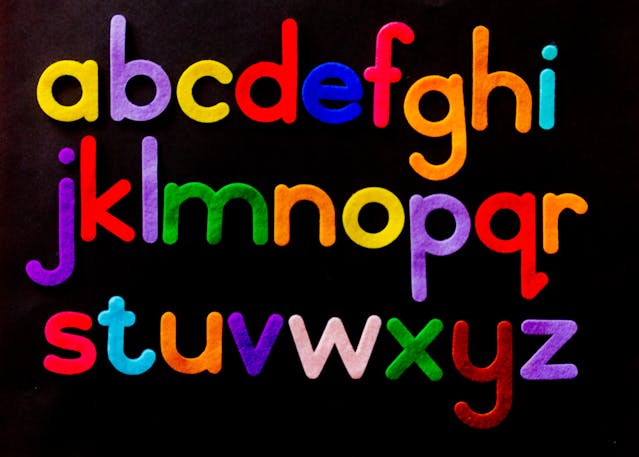
Creating a successful logo builder isn’t just about the technical aspects; content and design also play crucial roles.
A diverse template library is a treasure trove for users. Offer templates that cater to various industries, styles, and preferences. This variety ensures users find something that aligns with their brand’s identity and vision.
Only some people are seasoned designers, and that’s where design resources and guides come in handy. These include articles, videos, and infographics that provide tips on color theory, font pairing, and design principles. These resources can empower users to make informed design choices and create stunning logos.
Comprehensive tutorials are a must. Step-by-step guides, video tutorials, and FAQs can help users quickly navigate your tool. Additionally, robust customer support, including live chat or email support, can address users’ issues or questions, enhancing their overall experience.
Testing and Quality Assurance
Before you launch, thorough testing and quality assurance are crucial.
Usability testing ensures that your logo builder is intuitive and user-friendly. Have real users test your tool and provide feedback on their experience. Observe how they interact with the features and note any pain points or areas of confusion.
Collect feedback from beta testers and early users. Their insights highlight issues you have missed and suggest improvements. Use surveys, feedback forms, and direct communication to gather valuable input.
Address any defects or performance problems on the surface during testing. A seamless, error-free user experience is crucial for ensuring the success of your logo builder and retaining user happiness.
Launching Your Logo Builder
Once your logo builder is polished and ready, it’s time to launch.
An intelligent marketing plan is essential for a successful launch. Determine your target audience and create messaging that speaks to them. Emphasize your logo builder’s special qualities and advantages to draw in new users.
Use social media channels to interact with your audience and create buzz. Distribute exciting stuff, such as customer reviews, demo videos, and insider glimpses of the development process. Blog entries and guest pieces are examples of content marketing that can increase website traffic.
Free trials or demos can entice users to try your tool. Allowing them to experience the features firsthand can convert interested prospects into loyal customers.
Collaborate with influencers and industry experts to reach a broader audience. Their endorsement can lend credibility to your logo builder and attract followers to try your tool.
Post-Launch Strategies

Your work doesn’t end at launch; continuous improvement is critical.
Gather and evaluate customer feedback regularly to identify areas for improvement. This continuous procedure guarantees that your logo builder adapts to user demands and expectations.
Add new features and templates to keep your tool fresh and exciting. This will enhance the user experience and keep users engaged and coming back for more.
Regular maintenance and updates ensure your tool remains functional and up-to-date. x any bugs and optimize performance to provide a seamless user experience.
Encourage a feeling of camaraderie among your users. Establish discussion boards, social media groups, or frequent webinars so that participants can impart advice, share experiences, and provide comments. A vibrant community may encourage user loyalty and naturally advertise your logo builder.
Conclusion
In conclusion, when developing a personalized logo builder, careful market research, calculated planning, and incorporating user-friendly features are all necessary. Access requires creating a wide range of template libraries, providing extensive design resources, and guaranteeing excellent customer service. Your tool remains successful and relevant, with frequent updates in response to user feedback and thorough testing. You set out on this path, so remember that creativity and a detailed comprehension of your users’ demands are essential components of a great logo maker. Art now, try out some of your ideas, and see how your logo builder changes the face of branding!





