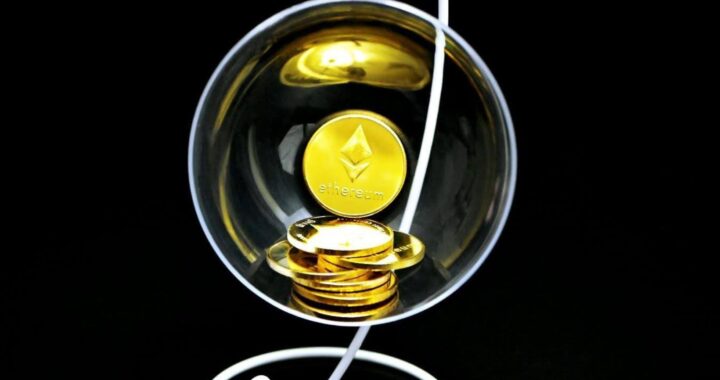How to Optimize Streaming Quality on Your Smart TV
The first way to achieve the best quality while streaming on your smart TV is by understanding your internet speed. Netflix, Hulu, and Amazon Prime all use fast and firm connections to provide seamless high-definition streaming with no lag. For SD, you want a minimum of 3 Mbps; for HD, 5 Mbps; and to view 4K UHD, you’ll want at least 25 Mbps. In summary, this is quite important in checking your internet speed with tools such as Speedtest so that your connection meets the requirements for the quality you want to watch. If the speed of your Internet is constantly lower than what your service plan promises, you might have to contact your provider or upgrade to a higher-speed package.
Positioning Your Router
The position of your Wi-Fi router plays an important role in optimizing your streaming quality. If your smart TV is far away from the router, your connection may be too weak to cause buffering and poor-quality video streams. Place the router in the center of your house, with as few walls and barriers between it and your TV. Also, keeping the router high-for example, on a shelf or any high surface-can provide an improved signal. If you have a two-storey or three-storey house, you are better off using a mesh Wi-Fi system or Wi-Fi extenders for even distribution of the network all over the house, so that every spot, including where your TV will be placed, can have access to the network.
Using Wired Ethernet Connections
While Wi-Fi might be easy, it is in making a wired Ethernet connection that one can significantly increase the quality of streaming on smart TVs. First, Ethernet cables provide a consistent and quicker connection than wirelessly broadcast signals, which can easily be disrupted by other devices. If your router is in range of your TV, an Ethernet cable is the most effective method of avoiding buffering and making sure your content streams at the highest possible quality. If you have a TV that’s far from the router, running an Ethernet cable through your house may be a hassle worth taking on if streaming performance is important to you.
Optimize Streaming Settings
With most services online, there’s always a way for you to adjust the resolution of what you’re currently watching. When buffering is a problem, you might want to reduce the resolution to a temporarily lower resolution to allow the stream to go smoother and not have some time-outs in between. A good example would be streaming at 4K, but your internet isn’t that good; hence, toggling down to HD can give you the best view there is. A lot of streaming services also have auto-adjust features in which the quality adjusts itself with the speed of your internet. So, make sure this feature is turned on in the settings.
Choosing the Right TV and Internet Packages
Your internet plan is directly related to your streaming experience, and choosing the right tv and internet packages are very important. While some of these packages have bundled services with higher speeds of the internet, designed for streaming, which can help in improving the performance of your smart TV.

If you stream in HD or 4K on a regular basis, make sure your package covers enough bandwidth for that usage, considering the several people in your home using the internet all at once. A good package will ensure not only that your TV streams better, but your devices in the home can stay connected without compromising speed.
Updating Your Smart TV Firmware
Another important thing that will help you optimize your streaming quality is keeping your smart TV’s firmware up to date. Generally, companies release updates for bugs, performance improvements, and add new features that enhance the user experience. Automatic update options are available for many of these smart TVs, but again, since your device is creating a problem, it will be better if you check yourself.

This will also give good management to the streaming apps on your TV through the upgrade of the firmware to minimize the glitches or interruptions during your favorite shows and movies.
Minimizing Device Interference
Your home network is shared among several devices: smartphones, tablets, and computers that can use up bandwidth, which in turn diminishes the quality of your smart TV streaming. In case you detect degradation in the streaming performance, try disconnecting devices that aren’t in use or limit their internet activities. Equipment like a gaming console or a PC handling bandwidth-eating tasks like online gaming or video conferencing slows down the speed of your connection. This will prioritize your smart TV for internet bandwidth, especially in peak viewing times, which will help you to get the best experience with streaming.
While having a fast internet connection is important, optimizing the streaming quality on your smart TV takes a little bit more. Proper router placement, using wired connections, adjusting settings for streaming, and minimizing devices that cause interference will go a long way in smooth viewing. Keep updated and just choose the right TV and internet package to avoid annoying interruptions and ensure nothing but top-notch entertainment for your household.